
Drawing on the touchscreen with the aid of a raster
More information here
A drawing program for blind people with the aid of a touchscreen
The program BlindPaint starts in the painting mode, so the blind person can start to draw. When the person wants to "hear" the picture, you have to switch to the viewing mode. This can be done by pressing the key V. Then the finger can be moved over the touchscreen and a special sound is played when the finger is moved over a colored part, so the blind person can follow the drawn picture. To return to the painting mode, press the key P.

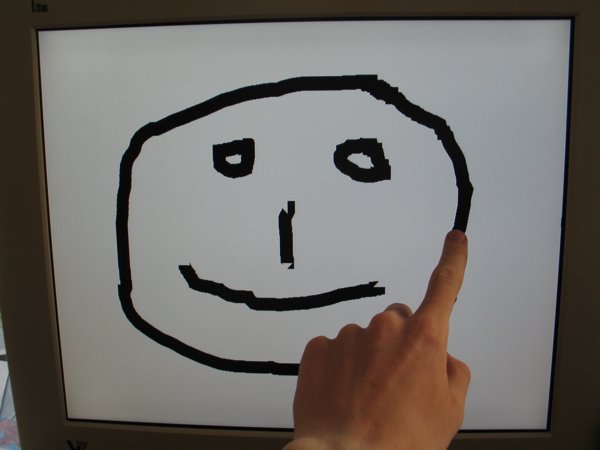
Hint: If you rename the file sound2.wav to sound1.wav, you get a bass tone which makes the PC speakers vibrating. Then, also deaf-and-blind people can recognize the painted lines via feeling the PC speaker.
The author is not liable for consequential, incidential or indirect damages of any kind which arise out of the use of the software.
The program can be downloaded free of charge by clicking on here (27053 bytes).
MS-Windows is a registered trademark of Microsoft Corporation.
Unpack the ZIP compressed files to an empty folder and execute the file BlindPaint.exe.
The wave file sound1.wav can be replaced by own sounds. The file sound1.wav is played when the finger moves on a color.
Copyright © by David Greve (2009)
E-Mail: ulrichgreve@tichnut.de