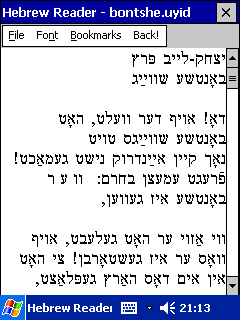
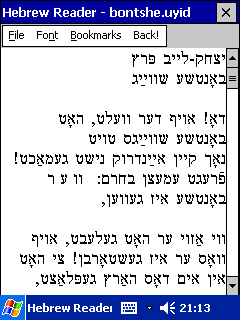
The following texts provided on this page may not be changed and may only be used for personal use in the Hebrew Reader for Windows CE.
They must be saved with the Microsoft Internet Explorer.
When saving via single-clicking with the left button on the text, the text has to be loaded by
Open Yiddish Unicode/UTF-8 HTML file...
When saving via single-clicking with the right button on the text and then selecting
"Save As...", the text has to be loaded by
Open Yiddish Unicode/UTF-8 Text file... and selecting in the combobox Type
the item All files (*.*).
All Unicode versions of Bavebter Yid by Sholem Berger are available at bav.tar (can be extracted with WinZip); in this archive, HTML files in UTF-8 files are contained which can be loaded in the Yiddish Reader by menu File, menu item Open Yiddish Unicode/UTF-8 HTML file....
More Yiddish text for downloading are available at Raphael Finkel's website: http://www.cs.uky.edu/~raphael/yiddish.html which can be loaded in the Hebrew Reader by menu File, menu item Open Yiddish Unicode/UTF-8 HTML file....
Download Hebrew Reader
for Windows CE free of charge *)
Please note the installation instructions for a Unicode font which is required
for displaying Yiddish texts.
The Yiddish text provided on this webpage should be downloaded with the Microsoft Internet Explorer and saved with the default setting (UTF-8 encoding).
In the Hebrew Reader for Windows CE, the downloaded Yiddish text has to be loaded by menu File, menu item Open Yiddish Unicode/UTF-8 HTML file... or Open Yiddish Unicode/UTF-8 Text file...
Hebrew Reader for Windows CE Copyright © by Ulrich Greve (2001-2002)
Ulrich Greve
E-Mail: ulrichgreve@tichnut.de
*) System requirements for Hebrew Reader for Windows CE: